SiteFinity - using SWF files
Posted by Magnus Lassi in SiteFinity, SWF on Sunday, April 5, 2009
I've finally had a chance to continue with my POC to try to integrate my SWF file into SiteFinity. It went pretty smoothly but there was quite a bit of manual work. I haven't had a chance to look at version 3.6 of SiteFinity yet, I hope later versions would have a control that would handle the browser initialization of the SWF file and helping take care of the reference to the SWF file.
I've heard a lot of buzz about swfobject which is a JavaScript based framework that instantiates Flash based content regardless of browser, I decided to try it out to see how I would like it. After working for a Fortune 500 company, you learn to worry about what license any open source projects uses, swfobject uses the MIT license which is a plus. It has a nice wizard that will help you set up the appropriate attributes which really helps when you're unfamiliar how to use it in the beginning.
In SiteFinity, the only way I have found from my initial research is to add it to the Master Page. Hopefully there's a better way than to be forced to have the user get the JavaScript downloaded to the browser or have to add a custom user control if you just have a handful of pages where you use SWF files. I decided to just link to the Google Code repository but you probably want to include it in your website in production scenarios.
I just uploaded my SWF file to the Files section in SiteFinity and then added it via an OBJECT tag in a Generic Control. I have not been able the get the file reference of the SWF file to be resolved inside the OBJECT so I can use a relative reference like for the server side controls in SiteFinity. Instead, I've had to put the full URL to the file which is a pain point if you have separate QA and Production environments. It appears that others in the SiteFinity forums also have struggled with this but hopefully I'm just overlooking something.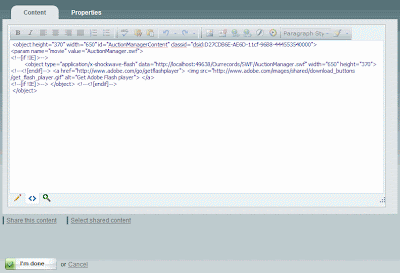
The actual page shows the SWF file as we would expect.
It is a relatively easy process to add a SWF to SiteFinity but hopefully there will be an easier way to add it in the future and control it better.
This entry was posted on Sunday, April 5, 2009 at 4:07 PM and is filed under SiteFinity, SWF. You can follow any responses to this entry through the RSS 2.0. You can leave a response.
# by Георги Чоков - April 6, 2009 at 8:17 AM
Well, you could add your javascript file to the page as well.
Just create a Custom/User Control having the control mentioned here:
http://blogs.sitefinity.com/georgichokov/posts/09-03-25/How_to_use_jQuery_and_other_JavaScript_Libraries_in_Sitefinity.aspx
I am thinking for a post or a manual article about this as well :)
# by Magnus Lassi - April 6, 2009 at 6:35 PM
Thanks Georgi, that looks interesting. I will try it out.
# by Be Meo - May 6, 2010 at 7:21 PM
i visited your site, it's very nice. Wellcome to my blog: http://www.tech24h.us
thank you so much!
# by Hieu Nguyen - May 19, 2018 at 2:37 PM
https://tech24h.us/
my blog
Post a Comment